Shelly Pro EM 50 Smart Energy Meter
Currently Shipping to the Netherlands/Austria Only
- Smartly redirecting excess green power to home devices to maximize solar efficiency
- Monitor data simultaneously such as electricity consumption, power, current, and voltage for both photovoltaic input and household usage.
- With Wi-Fi & LAN & Bluetooth – controllable locally or via the cloud
- Stores the data in non-volatile memory so that it can be retrieved later for at least 60 days at one-minute intervals.
- Support for scripts, webhooks, MQTT, WebSocket, HTTPS, UDP, TLS and custom certificates as well as Modbus TCP protocol
- High security with TLS encryption
- Flexible thanks to modern Gen2 firmware

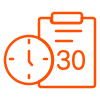
Shelly Pro EM 50 Smart Energy Meter
Installation of the Shelly Pro EM 50 on the DIN rail in the distribution box
Installation Instructions:
1. Switch off the power supply.
2. Connect the neutral wire to the N terminal.
3. Connect the phase (live) wire to the L terminal.
4. Place CT A and CT B around the load wires.
5. Insert the cable from CT A into the IA input port on the device.
6. Insert the cable from CT B into the IB input port on the device.
7. For greater safety and reliability, you can optionally connect a LAN cable. Alternatively, you can use Wi-Fi.
Install the Shelly Pro EM 50 for Smarter Power Management
1. Install the Shelly Pro EM 50 according to the installation instructions, turn on the HomePower 2000 Ultra, and click “Add Accessory.” The HomePower 2000 Ultra will automatically search for nearby Shelly devices. Click to add Shelly devices to the HomePower 2000 Ultra.
2. After adding, you need to configure the phase in which the HomePower 2000 Ultra is located, and then select “Phase Reversal” to complete the configuration process.
3. After successful configuration, the HomePower 2000 Ultra will intelligently meet the power needs of the home grid based on real-time feed-in data provided by the Shelly Pro EM 50.
Product Details
Specifications in Pictures
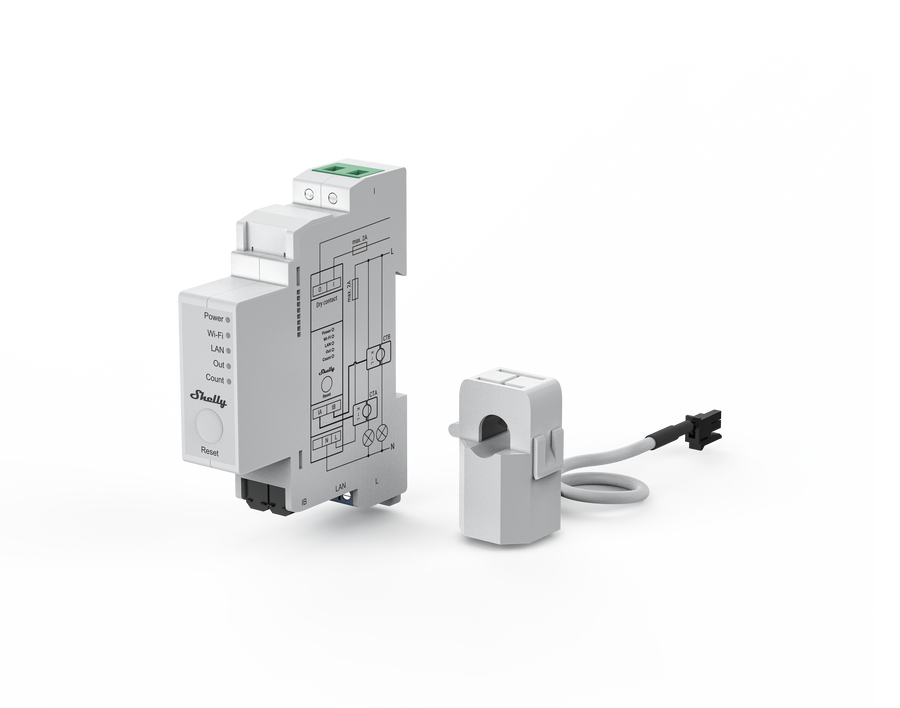
Specifications
What's in The Box
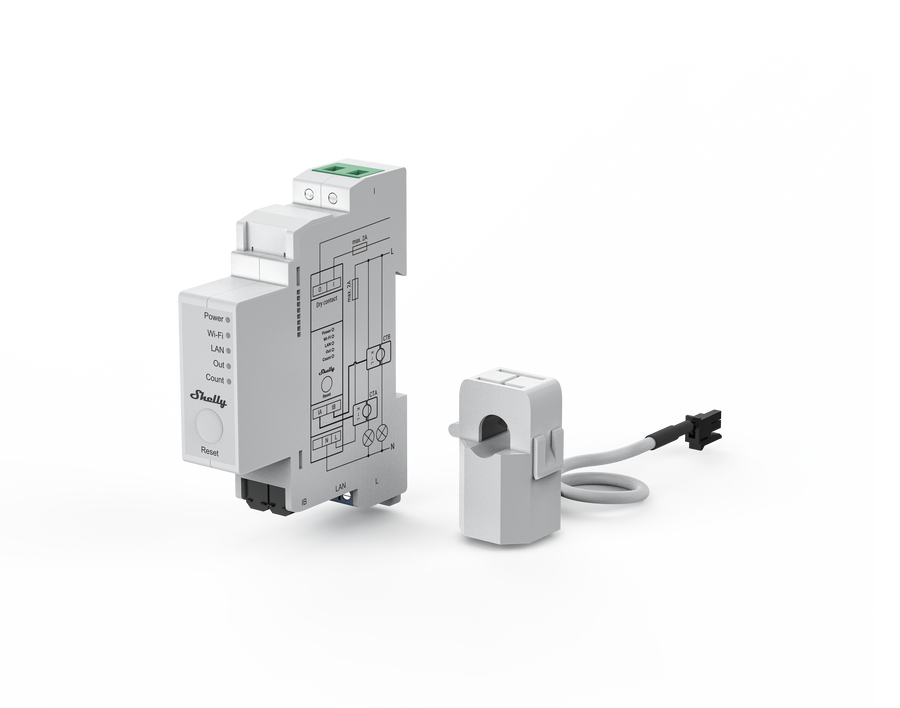
- Pro EM 50 x1






