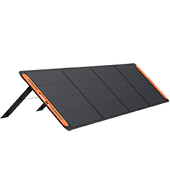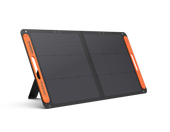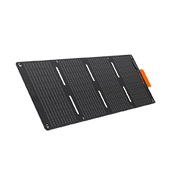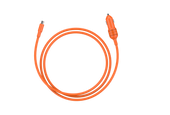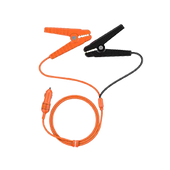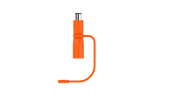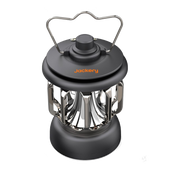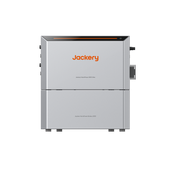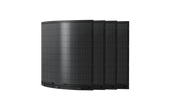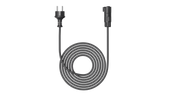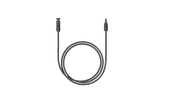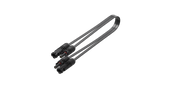Assess Your Current Workspace
Before you start upgrading your small office/home office, take time to assess the current setting of your workspace. A clear understanding of your home office environment will enable you to make necessary changes and improve efficiency.
Identify Productivity Killers
Even the most motivated professionals can struggle in a poorly arranged home office. Watch out for these common issues:
Clutter: An untidy small home office can be mentally draining. A workspace crowded with papers, cables, and unused items causes distractions. Consider investing in compact storage and create a minimalist setup to help you concentrate on your work.
Poor Lighting: Natural light enhances mood and concentration. If your small office/home office lacks natural light, incorporate warm LED task lighting. It will help reduce eye strain and create a more energising atmosphere.
Noise: Beeps from traffic and chatter from your neighbours can easily disrupt focus. Use noise-cancelling headphones and white noise machines to block external noise. You can also install soundproofing elements like thick curtains or acoustic panels.
Uncomfortable Furniture: A bad chair or desk can lead to poor posture and fatigue. Invest in ergonomic furniture, especially designed for small spaces. Such pieces offer comfort and allow you to be more productive when working.
Audit Tools and Technology
Your home office setup must allow you to work smoothly without causing any setbacks. Here is how to assess the tech readiness of your home office setup.
Outdated Hardware: Slow computers or old peripherals will delay your workflow. Consider upgrading to energy-efficient and compact devices that suit your small home office layout.
Unreliable Internet: A laggy connection disrupts video calls and cloud-based tasks. Evaluate your router placement. Consider mesh Wi-Fi systems for better coverage and explore faster plans if necessary.
Insufficient Power Outlets: A common issue in a small office/home office is insufficient outlets to power your equipment. Try to use smart power strips and plan cable management carefully. Another fantastic way is to invest in a solar power station, which will especially help you during grid failures.
Ergonomic Design for Comfort and Efficiency
As we briefly mentioned earlier, an ergonomically designed small office/home office offers long-term comfort, keeps you healthy, and also boosts productivity. Here is how you can create an ergonomic home office that supports you well during your long working hours.
Invest in Ergonomic Furniture
The foundation of any productive home office is comfort. Prolonged sitting or awkward sitting position can lead to back pain, eye strain, and fatigue.
Adjustable Chairs: Choose a chair with lumbar support, adjustable height, and armrests. It will offer good posture, which will eventually minimise strain and fatigue.
Standing Desks: Switching between sitting and standing helps reduce physical discomfort. For a small office/home office, you need a compact sit-stand desk converter that complements your current decor.
Monitor Arms: These free up desk space and allow you to position your screen at eye level. It helps reduce neck strain and encourages proper posture.
Optimise Lighting
Lighting plays a crucial role in reducing eye fatigue and enhancing focus in your home office.
Natural Light: Position your desk near a window to take advantage of daylight. This not only reduces dependence on artificial light but also improves your mood.
Task Lighting: Use LED desk lamps with adjustable brightness and colour temperature. This is especially helpful in small offices where lighting may be limited.
Avoid Glare: Place your monitor perpendicular to light sources to avoid screen reflections. Consider anti-glare screen filters if necessary.
Organise Cables and Devices
We all know that a clutter-free space offers mental clarity and ensures physical safety, but it is especially important in compact home office setups.
Cable Management Solutions: Use cable clips, trays, or sleeves to keep cords organised and out of sight. Velcro ties and under-desk organisers are excellent for small office/home office settings.
Decluttering Tips: Remove non-essential devices and decor from the work area. Store items in labelled bins or drawers. Regularly tidy up your desk to maintain an efficient environment.
Docking Stations help consolidate devices and reduce cable mess. They are perfect for keeping your small home office clean and functional.
Leverage Technology for Seamless Workflows
In a modern small office/home office setup, the right technology can make your work fast and stress-free. Adequate technological equipment streamlines tasks, improves communication, and prevents unnecessary problems. Let’s read how you can ensure that.
Essential Software Tools
Investing in the right digital tools will allow you to manage your workflow and stay organised at your small office/home office.
Project Management Tools: Project management apps such as Trello, Asana, or Notion let you keep track of your tasks, set deadlines, and collaborate remotely with teams. They are perfect for solo entrepreneurs or small remote teams.
Cloud Storage: Platforms like Google Drive or Dropbox ensure that your documents are safe, easily accessible, and easy to share.
Communication Software: Tools like Slack, Zoom, and Microsoft Teams make it easy to stay connected and hold virtual meetings. They also help manage daily check-ins without the need for a traditional office.
Time and Productivity Apps: Apps like Focus Booster or RescueTime help you monitor your working hours and maintain concentration. They are essential for individuals working independently in a small office/home office environment.
Hardware Upgrades
High-quality hardware is critical to ensuring a reliable, comfortable, and distraction-free work experience in your SOHO.
Dual Monitors: Having more screen space helps you work faster and spend less time switching between tabs. In a small office/home office, slim or stacked monitors can save space and improve productivity.
Noise-Canceling Headphones: These are necessary for a SOHO with household noise or urban background sounds. They help maintain concentration and create a virtual "quiet zone."
Fast Wi-Fi Routers: A robust internet connection is the backbone of remote work. Invest in a dual-band or mesh Wi-Fi router to eliminate dead zones. They ensure consistent speed, especially in a small office/home office tucked in a less-connected corner of the house.
Portable Power Station: This device protects your hardware and data during outages. It is highly recommended for SOHO setups where consistent uptime is critical.

Minimise Distractions and Boost Focus
Working from a small office/home office requires you to create a focused work environment to boost your productivity. Here is how you can do that.
Create a Dedicated Workspace
Separating your work area from your home life allows your brain to switch into “work mode” more easily.
Physical Separation: Make sure to set up your home office in a separate room. However, if you have limited space, you can dedicate a specific corner of a room for work.
Use Room Dividers: A room divider or bookshelf in a small home office can create a visual barrier between your work zone and the rest of the home. This helps reduce interruptions and create a boundary.
Time Management Strategies
Staying focused also means managing your time wisely. Implementing adequate time management strategies allows you to work more efficiently and avoid distractions.
Pomodoro Technique: Work for 25 minutes, then take a 5-minute break. This method boosts concentration and helps prevent burnout. It is also perfect for long working hours.
Block Distracting Websites: Use browser extensions like StayFocusd or Freedom to block social media or entertainment sites during work hours. This will help you stay disciplined and on track.
Noise Control Solutions
Unwanted noise is one of the biggest drawbacks of working in a home office. Fortunately, there are several ways to reduce it.
White Noise Machines: These devices create a consistent background sound that helps block out sudden noises like traffic or talking. This allows you to concentrate more easily on your work.
Soundproofing Panels: Add foam or acoustic panels to walls or doors to absorb noise. These are ideal in small office/home office setups.
Personalise Your Space for Motivation
Your small office/home office should be a place that ignites inspiration and makes your daily routine more enjoyable.
Incorporate Inspiring Decor
Adding personal and meaningful decor elements can create a positive atmosphere in your home office. Simple personal touches like potted plants bring life and freshness to the space. Moreover, artwork or motivational prints can lift your spirits during long workdays.
Vision boards with your goals and aspirations can serve as daily reminders of what you are working toward. In a small home office, these elements simply reflect your personality and inspire you.
Colour Psychology Tips
Colours can have a significant impact on how you feel while working. Use calming colours like blues or greens in your Small Office/Home Office, as these shades help reduce stress and promote focus.
However, if your work demands creativity and energy, try adding accents in yellow or orange. These shades can uplift your mood and enable you to keep engaged while working.
Ensure Reliable Power with Jackery Solar Generators
A reliable power supply is crucial in a small office/home office setup. A backup system like a house battery backup lets you maintain your workflow during outages. Losing power during a video call or while working on an important document can be quite frustrating. A house battery backup solution keeps your essential devices like laptops, Wi-Fi routers, and monitors running smoothly during power outages. In other words, investing in a reliable backup system will bring peace of mind and ensure uninterrupted workflow, no matter the situation.
Jackery is one of the leading brands that offers advanced solar generators designed for both home and outdoor use. These generators are perfect for modern, energy-efficient workspaces. We will briefly discuss two of our models for your SOHO setup.
Jackery Solar Generator 1000 v2
The Jackery Solar Generator 1000 v2 is a compact and lightweight power station ideal for small spaces. With its 1070Wh capacity and 1500W output, it can power essentials like a desktop computer, printer, or even a small air conditioner in your home office.
With super-fast charging, you can recharge it in just 1 hour using wall power or in 7.5 hours via 1 SolarSaga 200W solar panel. Of course, you can add more panels to charge it faster. The upgraded LiFePO4 battery lasts up to 10 years with daily use, ensuring your investment pays off. Moreover, its whisper-quiet feature makes it perfect for a focused work environment. Its portable solar panel is 30% lighter than standard panels and highly shock-resistant, making it a reliable and eco-friendly choice for a Small Office/Home Office.
Jackery Solar Generator 2000 v2
For those who need more power for their home office, the Jackery Solar Generator 2000 v2 is a remarkable option. It offers a 2042Wh capacity and 2200W output, which makes it strong enough to run both household appliances and home office equipment. It is 41% smaller and 35.6% lighter than standard 2kWh stations, making it surprisingly compact for a powerful house battery backup. You can charge it quickly in just 1.33 hours via app or in 5.5 hours using 2 SolarSaga 200 W solar panels.
The generator features multiple AC and USB ports, allowing you to charge several devices simultaneously. When you are working from a small office/home office during a blackout, this generator ensures your workflow continues without interruption. Plus, its quiet operation (≤30dB) makes it ideal for indoor use, including during calls or focused work time.

Maintain and Adapt Your Workspace Over Time
Keeping your small office/home office functional and up-to-date ensures long-term productivity. So, you should…
Do Regular Decluttering Sessions
A cluttered space can quickly lead to a disorganised mind. Make it a habit to regularly declutter your home work setup. Clear your desk, file away papers, and get rid of items you no longer use.
You have limited space in a small home office, so even a little mess can feel overwhelming. Keeping your surroundings tidy helps reduce distractions and creates a calmer, more focused atmosphere.
Stay Updated on Tech Trends
Technology is constantly advancing. You should explore new tools, apps, and devices that can make your tasks easier or faster. From energy-efficient house battery backup systems to smarter productivity apps, updating your small office/home office with modern solutions ensures you stay competitive, efficient, and future-ready. Even small upgrades, like switching to a faster router or ergonomic keyboard, can make a big difference.
Conclusion
Optimising your small office/home office setup is key to staying productive in today's hybrid work environment. From ergonomic design and smart tech tools to managing distractions and personalising your space, every detail counts. Regular updates and investing in a reliable power solution like a Jackery solar generator will ensure your workspace runs smoothly, even during outages. After all, with the right setup, your small space can become a powerful hub for focus, creativity, and efficiency.
Reference
[1] 10 Remote Work Statistics in Europe You Need to Know. Available at: https://zoetalentsolutions.com/remote-work-statistics-in-europe/ (Accessed: 12th, May)