












































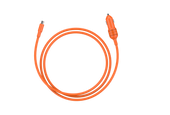
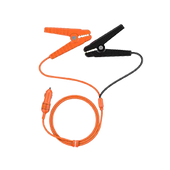


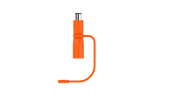


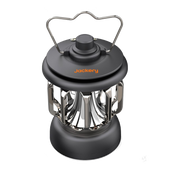
Tax included.
This product in our store is equipped with Europlug(s) featuring two round pins.

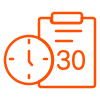



Smallest, Lightest, Even Stronger


The Explorer 1000 v2 portable power station offers a remarkable 1500W output, 50% higher than previous generations, while being 10% lighter than mainstream industry products for outdoor camping and emergency. It is capable of running high-power essentials smoothly, from refrigerators to kettles to portable air conditioners, making it the ultimate companion for your power needs. Additionally, it features USB-A/C ports, up to 100W Dual PD Charging, and the capability of keeping multiple devices (phone, laptop) charged simultaneously.
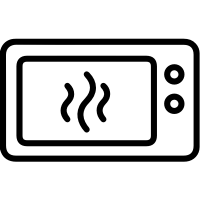
Microwave (1160W)
0.8H
Weeder (1100W)
1.4HCoffee Maker (550W)
1.5HIce Maker (500W)
1.8H
Heated Throw (230W)
6H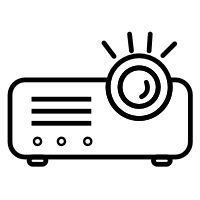
Projector (100W)
8HDrone (90W)
25 Times
Portable Refrigerator (60W)
15H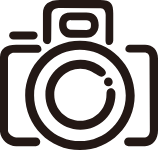
Camera (8.4W)
47 TimesRunning Time Simulator
To power with Explorer 1000 v2
(1070Wh Capacity)
Please enter the wattage of the appliance
(not exceeding 1500W)

Ultra-Fast One-Hour Charging

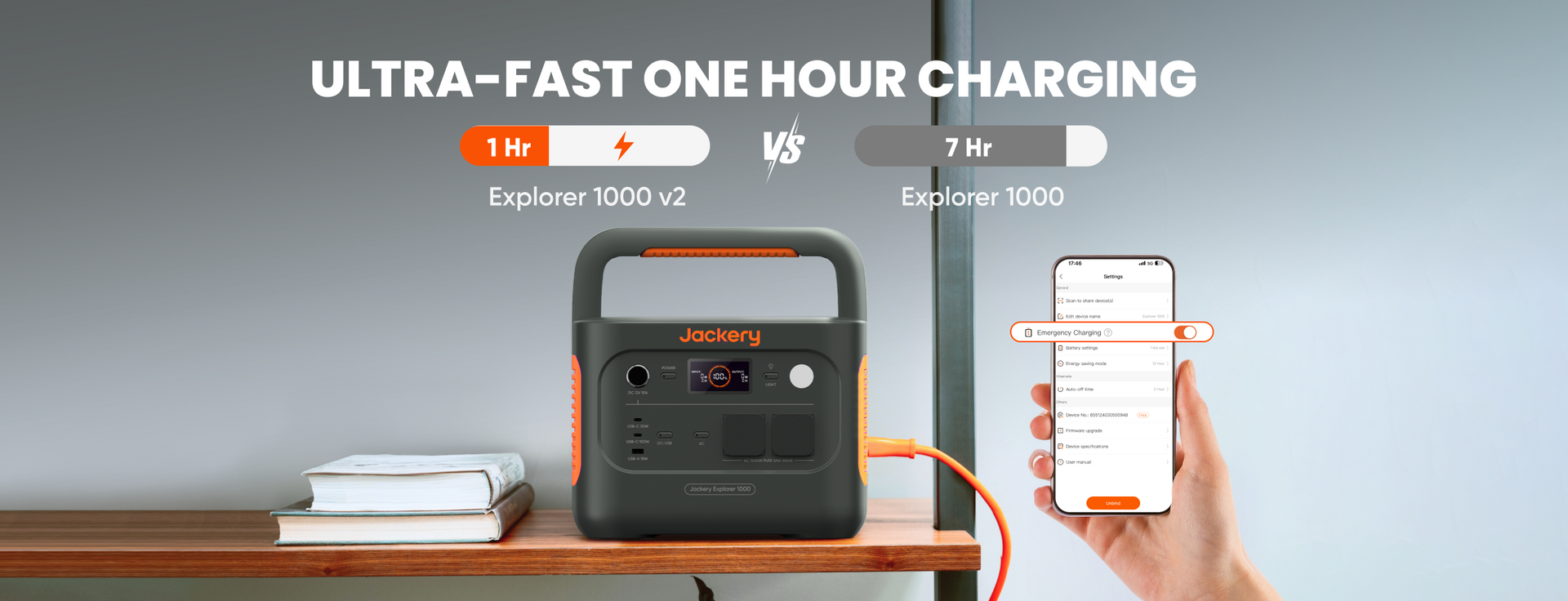
Fully charges the Explorer 1000 v2 Portable Power Station in less than an hour through the Emergency Charge Mode, activated via App. This is especially handy when you need to take your portable power supply on the go and are running low.

Multi-Scenarios Companion


Outdoor Camping
Elevate your camping and survival experience with the Jackery 1000 v2. Power up your campsite with ease, running your lights, cooler, and even a portable stove. In survival situations, rely on its robust power to keep essential devices operational. Keep your devices charged for capturing those memorable moments, ensuring you stay connected even in the great outdoors. The Jackery 1000 V2 lets you enjoy the beauty of nature without sacrificing modern conveniences.

Emergency Home Backup
Be prepared for any emergency with the Jackery 1000 v2 by your side. Keep essential devices like your phone, radio, or medical equipment powered up during power outages. With its high capacity and versatile output options, the Jackery 1000 V2 provides peace of mind, ensuring you can handle unexpected situations with ease.
3 Simple Ways (AC/Solar/Car) to Charge Quickly
3 Simple Ways (AC/Solar/Car) to Charge Quickly

Compact Power on the Go



Next Level Battery Safety

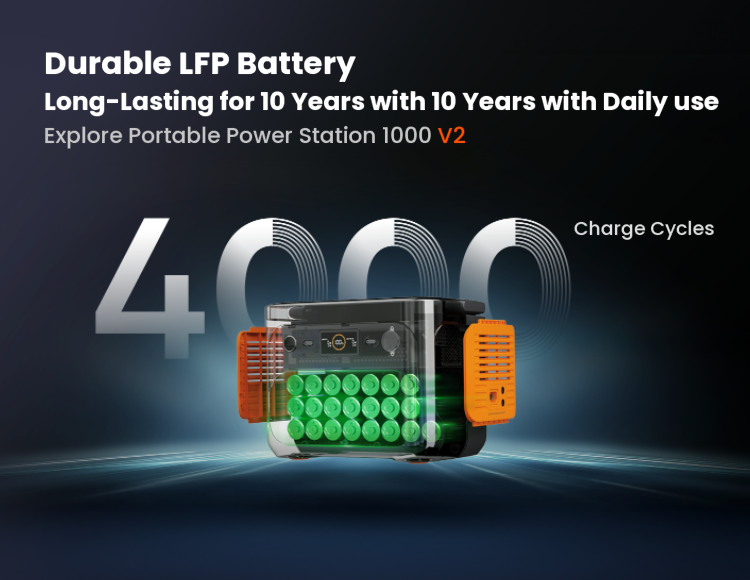
Durable LiFePO4 Battery
This Explorer 1000 V2 features a superior LiFePO4 (LFP) battery, offering significant advantages over NCM cells. With a lifespan of up to 10 years and 4000 charge cycles at 70% capacity, this power station ensures enhanced durability and reliability for all your power needs.

Exclusive ChargeShield2.0™ Technology
Experience next-level safety with Jackery 1000 v2. Featuring upgraded ChargeShield 2.0 technology, it offers diverse charging modes including fast charging, emergency super charging, and whisper-quiet charging. Ensures you're always powered up and ready to go. With Dual Physical Protections with 62 Mechanisms Inside and Out, Delivering Comprehensive Safety for Peace of Mind during Energy Usage.
UPS≤20ms, Seamless Power Switching

Note*: The UPS function of the E1000 v2 supports specific desktop computers, refrigerators, and CPAP machines requiring an uninterruptible power supply within 20ms, including the HP Z230 and ResMed AirSense 10, both tested by Jackery's Lab. Please test the compatibility before use to ensure proper operation. This UPS function does not provide seamless switching within 0ms and it is not suitable for demanding equipment such as data servers or workstations.
Sustainable Next-Gen Generator

Whisper Quiet Operation
With its whisper-quiet operation at less than 22dB³, you can enjoy peace and quiet while powering your devices. Whether you're camping, working, or resting, this power station ensures that noise is never a disturbance, allowing you to focus on what matters most.

Smart App Control at Your Fingertips
Its smart app allows you to effortlessly monitor and manage your power usage from your fingertips. The smart app empowers you, ensuring a seamless and convenient power experience.
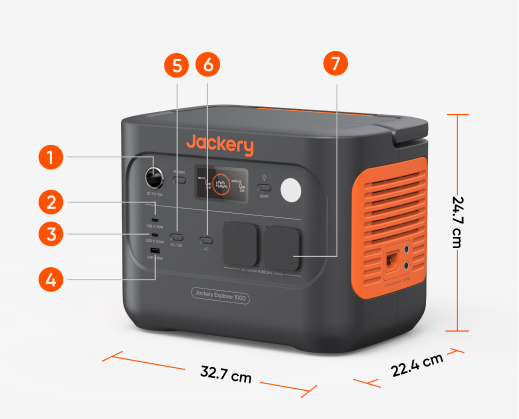

* This product (portable power supply) can supply power to your device in the temperature range of -10 to 40 degrees Celsius (-10 to 65 degrees Celsius for solar panels). If the operating temperature is outside the above range, this product may not work.

Connect the AC charging cable to the input port of the power station and plug it into the
wall outlet.
Long press the AC Button and Main Power Button until the Energy Saving Mode icon lights up on the screen
Under this mode, you can rapidly power up the portable power station using the AC charging
method. This emergency charge function can be activated or deactivated through the Jackery
app. When in emergency charging mode, the circular light indicating the state of charge (SOC)
will blink at an increased pace
Jackery provides 3 years standard warranty and 2 years extended warranty. Please note that we only provide our warranty to customers who purchase from the official Jackery website,
Jackery-branded third-party platforms, or local authorized dealers.
The recommended charging temperature for the product is between 0°C to 45°C,
and the discharging temperature is between -10°C to 45°C. Operating the product
outside this temperature range may restrict its charging and discharging capabilities, or even render it
unable to charge or discharge
No. When connecting solar panels to both DC8020 input ports, you must use the same model (same ouput power) and same number of Jackery solar panels (connected via solar panel connectors). Mixing panel models or using an uneven number of panels can cause voltage inconsistencies, which may damage your power station.
No, these two charging methods cannot be used simultaneously.
