












































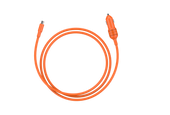
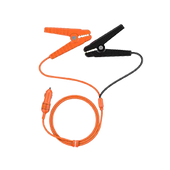


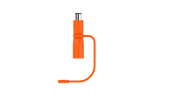


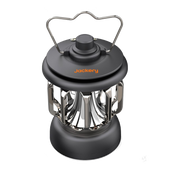

This product in our store is equipped with Europlug(s) featuring two round pins.

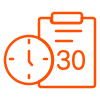
 Jackery Explorer 1000 Pro Portable Power Station, powers multiple devices simultaneously with a fully compatible power station! Offering a battery capacity of 1002Wh, the 1000w portable power station keeps your electrical devices charged during camping and power outages. The features include industry-leading BMS, pure sine wave technology, 94V-0 fire rating material, a foldable handle, whilst weighing at just 25.4 lbs.
Jackery Explorer 1000 Pro Portable Power Station, powers multiple devices simultaneously with a fully compatible power station! Offering a battery capacity of 1002Wh, the 1000w portable power station keeps your electrical devices charged during camping and power outages. The features include industry-leading BMS, pure sine wave technology, 94V-0 fire rating material, a foldable handle, whilst weighing at just 25.4 lbs.


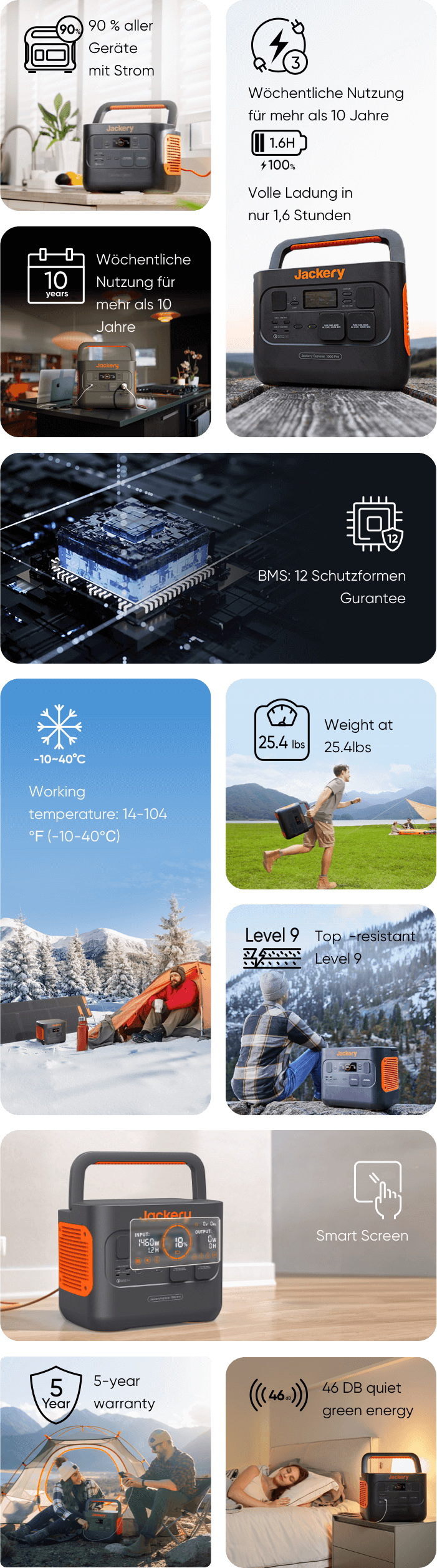
Large capacity supports 90% of device

Jackery Explorer 1000 Pro can support 90% of your daily used appliances, from mobile phones to refrigerators, and even pumps; this solar charging power station can easily cover them all. The Explorer 1000 Pro delivers immense solar power - from RV trips to home emergency back up.
Blender (300W)
2.5 HSpace Heater (350W)
2.5 HElectrlc wheelchair (380W)
2.5 HIce maker (700W)
1.2 HCoffee Maker (550W)
1.5 HToaster (650W)
1.3 HMicrowave (700W)
1.2 HKettle (850W)
1 H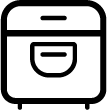
Electric rice cooker (820W)
1 H3 Simple Ways to Recharge Quickly
3 Simple Ways to Recharge Quickly
Up to 10 Years battery life

All-round safety protection

Less to Carry, More to Explore


Explorer 1000 Pro weighs only 25.4 lbs, which is approximately 70% of the weight and size compared to alternatives with the same capacity. Equipped with an ergonomic design handle, you can easily carry it whilst camping, fishing, and for outdoor work. Further, it can work at a temperature range of 14-104 ℉ (-10-40℃) preparing you extremely well for all outdoor exploration.
Additionally, the exceptional new Smart Screen, means you can easily find the remaining capacity charging status, and other information on the LCD panel. It can be set to open for 12 hours to prevent no-loading so that you can save more power.

Sturdy Beyond Imagination
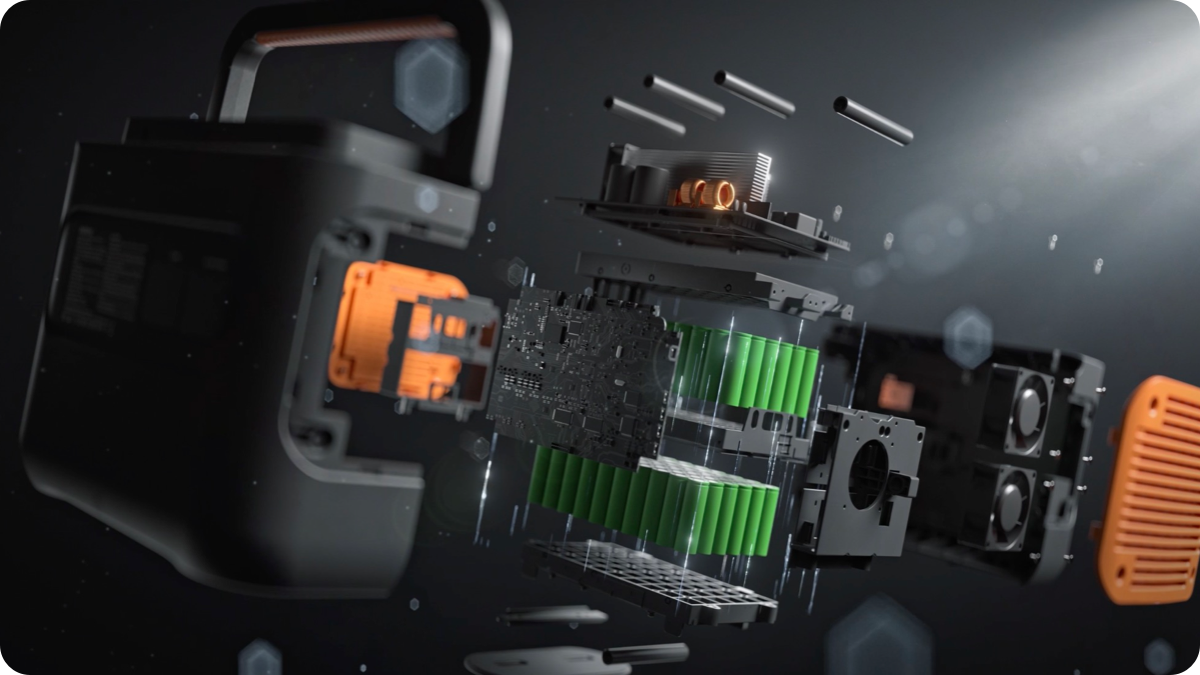
Go green in a quiet way
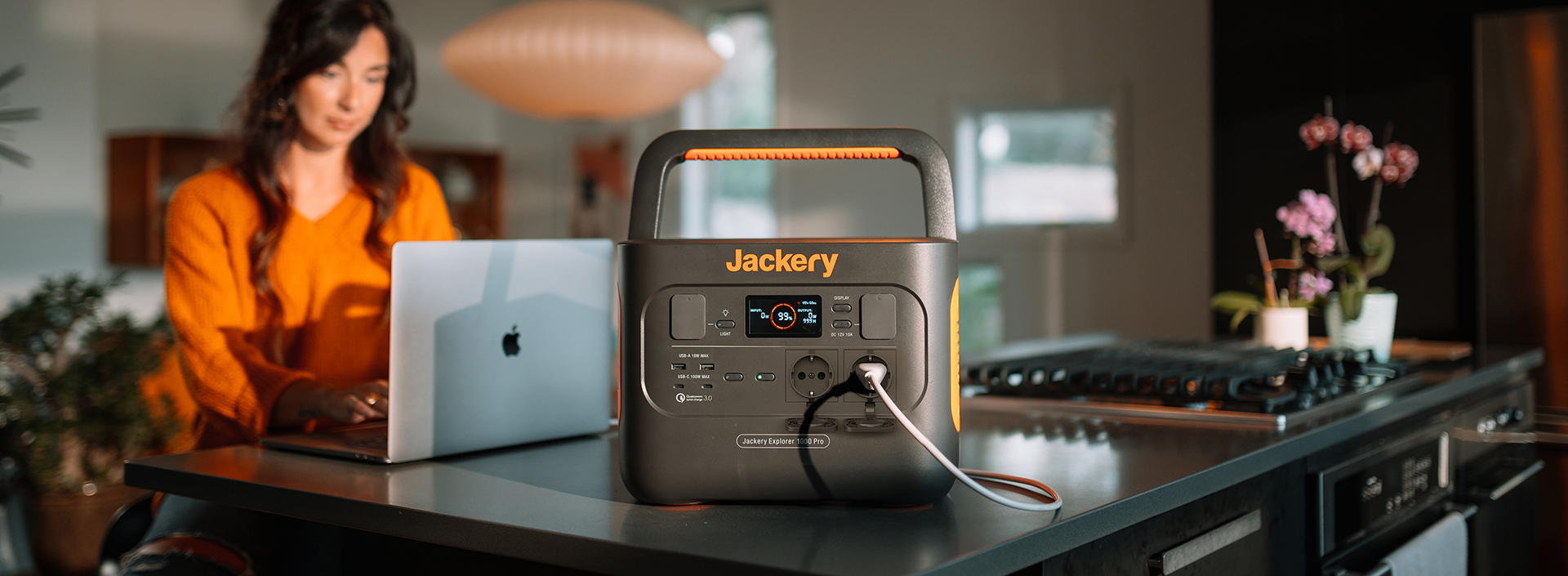

5 Years Guarantee



 0
Hrs
0
Hrs
Recharging Time
 0
Wh
0
Wh
Sustainable Energy Saving

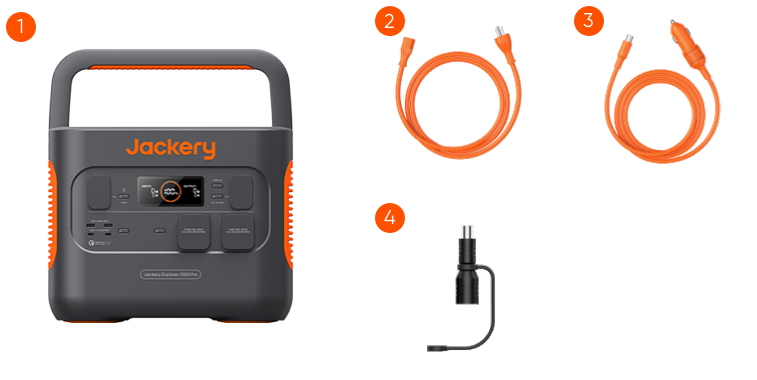

A: The Explorer 1000 Pro uses a ternary lithium battery.
A: It is rated for 1000 full charge cycles, at that point you will have approximately 80% of your original capacity, and will gradually reduce from there.
A: We recommend that you keep the battery power above 20% when using or storing the power station daily.A fully charged battery can last for several months, please recharge it every 3 months to keep the battery power above 50% when not in use.
A: Sorry currently, the product doesn't support the APP connection, however we will look to find another solution, in the future.
A: Yes, the Explorer 1000 Pro has an internal MPPT controller.
A: The noise does not exceed 46 dB within 1 meter.
A: Yes, the Explorer 1000 Pro fully supports pass-through charging, with no adverse effects to the battery.
A: How do you switch on low power consumption? Press the AC switch button + DISPLAY simultaneously. If it doesn't switch on, the system will automatically shut down after 12 hours of no-load, or low power consumption.
How do you turn off low power consumption? Press the AC switch key + DISPLAY for 1 second.
A: Yes, please refer to the following technical details:
USBA and USBC port: ≤2W, automatic shutdown after 12H
AC port≤18 W (inverter), automatic shutdown after 12H
car charger port≤2W 12H, automatic shutdown after 12H
A: Below are the main differences - please refer to the points below:
1) The Explorer 1000 Pro doesn't require the power brick, a piece of power cable can simply be used for recharging.
2) The Explorer 1000 Pro has a faster recharge time compared to the Explorer 1000 and has 2 DC input ports
3) The Explorer 1000 Pro has a longer life cycle than Explorer 1000.
4) The Explorer 1000 Pro can self-diagnose faults and display it to customers.
A: Yes - the Explorer 1000 Pro can be considered as the fully updated version of the Explorer 1000.
A: Yes, we will continue to sell the Explorer 1000 - so please stay tuned to our Official Site, social media accounts, or simply subscribe to our email newsletter for future updates.
A: The E500 does not feature an updated version currently - so please stay tuned and follow our Official Website, social media accounts, or fully subscribe to our email newsletter for future updates.
A: The Jackery power station Explorer 1000 Pro can run devices at 110V, requiring less than 1000W. If this does not exceed the output power of the Explorer's AC port, it can be supported by The Explorer.
Calculate the charging time by using the following formul
Working time = Explorer's watt-hours * 0.85/operating power of your device.
A: It can be fully charged with the AC charger in 2 hours using fast charging.
One car charger can fully charge the Explorer 1000 Pro in 12 hours, with 2 car chargers in 6 hours.
And it can be fully charged with 800W solar panels in 1.8 hours (time differs depending on sunlight intensity, angle and temperature).
If you have any other inquiries, please feel free to inform Jackery's Customer Service Team.
A: Here are all of the certifications of the product: UN38.3/Quality Inspection GB31241/ICES-003/TSCA/California 65/CEC/DOE/Nrcanbattery: GB31241-2014/UL1642/RoHS/REACH/UN38.3
A: Please refer to the size and weight as of below:
13.64KG (including UN certified box)/39.5*31.5*43.5cm (including UN certified box)
The product itself is approximately 11.5Kg/length 34 x width 26 x height 25.55cm
A: The packaging contents includes: 1* AC Cable, 1* Car Charger Cable, 2 *8mm Adapters (transfer DC7909 to DC8020), 1*User Manual.
A: Yes , however DC takes priority.
A: Yes - it will shorten the charging time by up to half the time.
A: Yes, the two DC inputs are independent and it will not affect each other.
A: Please plug the cable directly into the Explorer 1000 Pro.
A: Please plug the 2 units of 80W solar panels directly into the 2 DC input ports.
A: Thank you for choosing Jackery and reaching out to us.
Please use 2 Jackery solar connectors, and connect the 2 panels in and then plug them into Explorer 1000 Pro accordingly.
If you have any other inquiries, please feel free to let me know.
A: The solar panel 80W comes with a reflective carrying case. It features double-sided power generation through the reflective optical fiber, and reflective angle can be adjusted, through the sticking position of the magic tape of the carrying case.
A: The Explorer 1000 Pro is unfortunately not waterproof. Please make sure you keep away from the rain.
A: The Explorer 1000 Pro uses the highest 94V-0 fireproof material required by UL in the United States.
A: The Explorer 1000 Pro has an internal adapter - please plug the cable into it to recharge directly.
A: Apologies a PD cable does not come with the product - please purchase separately
A: The AC cable and DC car charging cable is 2 meters long, with 80W solar panel coming with a 2-meter extension cable that transfers the DC8020 to DC7909.
A: Could you please provide me with your order number and current shipping address? Jackery offers a free cable on all official orders.
A: Thank you for choosing Jackery and reaching out to us.
Please purchase the carrying case or upgraded carrying case for the Explorer 1000 - it's additionally compatible with the Explorer 1000 Pro.
https://www.jackery.com/products/jackery-carrying-case-bag-for-explorer-1000
If you have any other inquiries, please contact Jackery's Customer Service Team.
A: Thank you for choosing Jackery and reaching out to us.
You can use the car charger, and AC cable of E2000 Pro AC cable to recharge the Explorer 1000 Pro, however strictly do not use the AC cable of the Explorer 1000 Pro to recharge the E2000 Pro, or this will cause battery damage.
If you have any other inquiries, please contact Jackery's Customer Service Team.
A: Thank you for choosing Jackery and reaching out to us.
We strongly do not recommend using other solar panel brands to recharge Jackery power station products.
Since we can not guarantee other brand quality and provide an after-sale service - for instance if becoming damaged using other company's solar panel brands.
If you have any other inquiries, please contact Jackery's Customer Service Team.
